Hoe kunnen we u helpen?
E-mailadres instellen in Apple Mail
E-mailadres instellen
- Start Apple Mail.
- Klik op Mail en Voeg account toe….

- Selecteer Andere Mail-account… en klik op Ga door.
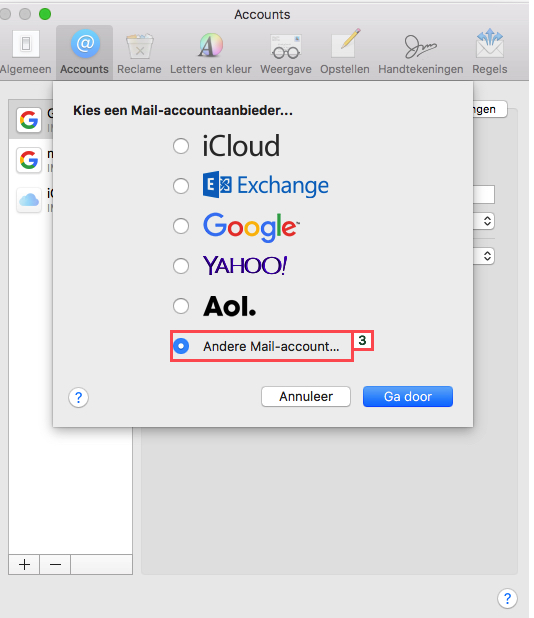
- Vul uw naam in, deze wordt in de e-mails gebruikt als afzender.
- Vul uw e-mailadres in (bijv. info@uwwwebsite.nl).
- Vul het wachtwoord van uw e-mailadres in (het wachtwoord dat u heeft gebruikt bij het aanmaken van het e-mailadres) en klik op Log in.

- Vul bij E-mailadres uw e-mailadres in (bijv. info@uwwebsite.nl).
- Vul bij Gebruikersnaam nogmaals uw e-mailadres in (bijv. info@uwwebsite.nl).
- Vul bij Wachtwoord het wachtwoord in (het wachtwoord dat u heeft gebruikt bij het aanmaken van het e-mailadres).
- Kies bij Type account voor IMAP.
- Vul bij Server inkomende e-mail uw website in (bijv. uwwebsite.nl).
- Vul bij Server uitgaande e-mail uw website in (bijv. uwwebsite.nl).
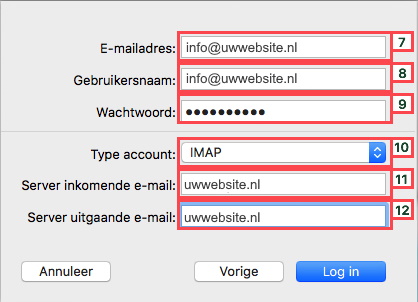
- Klik op Log in en vervolgens Gereed
- Het e-mailadres is nu toegevoegd aan Apple Mail.
